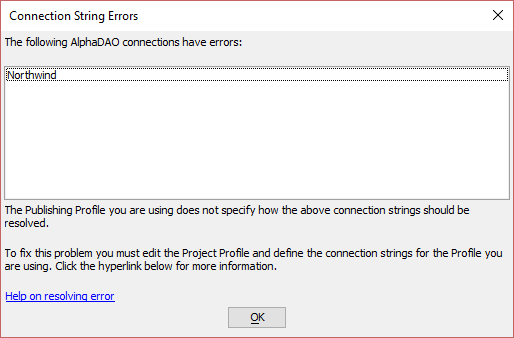Resolving the 'Connection String Errors' Message
Description
If AlphaDAO or Storage connection strings have not been configured for your application in the Publish Profile, you may see the "Connection String Errors" message.
The AlphaDAO and Storage connection strings that you use when you publish your Web Application are typically different than the connection strings you use while you are building your application.
For example, your application might use a connection string called 'Northwind'.
While you are building your application, 'Northwind' might point to a local instance of SQL server, but when you publish your application you will want 'Northwind' to point to your production database.
This is accomplished by defining how each connection string is resolved in the Web Project Profiles dialog.
To open this dialog, click the Profiles button at the top left on the toolbar when the Web Control Panel has focus. This will open the Web Project Profiles dialog.
Select the profile you are using to publish your application.
To configure AlphaDAO connection strings, click on the smart field for Named AlphaDAO connection strings to define the connection string to be used for each named connection. The connection string is defined relative to the server where your application will be published.
To configure Storage connection strings, click on the smart field for Named Storage connection strings to define the connection string used for each named storage connection. The connection string is defined relative to the server where your application will be published.
Once you have defined the connection strings, you should be able to publish your application.
See Also